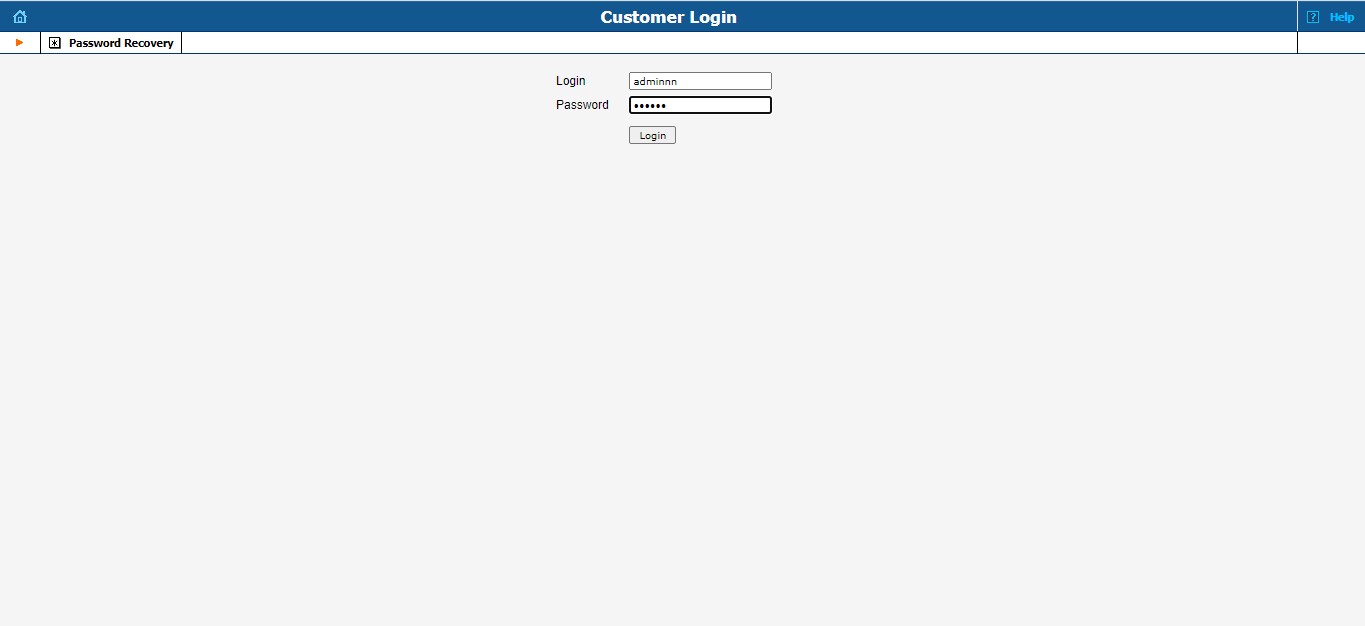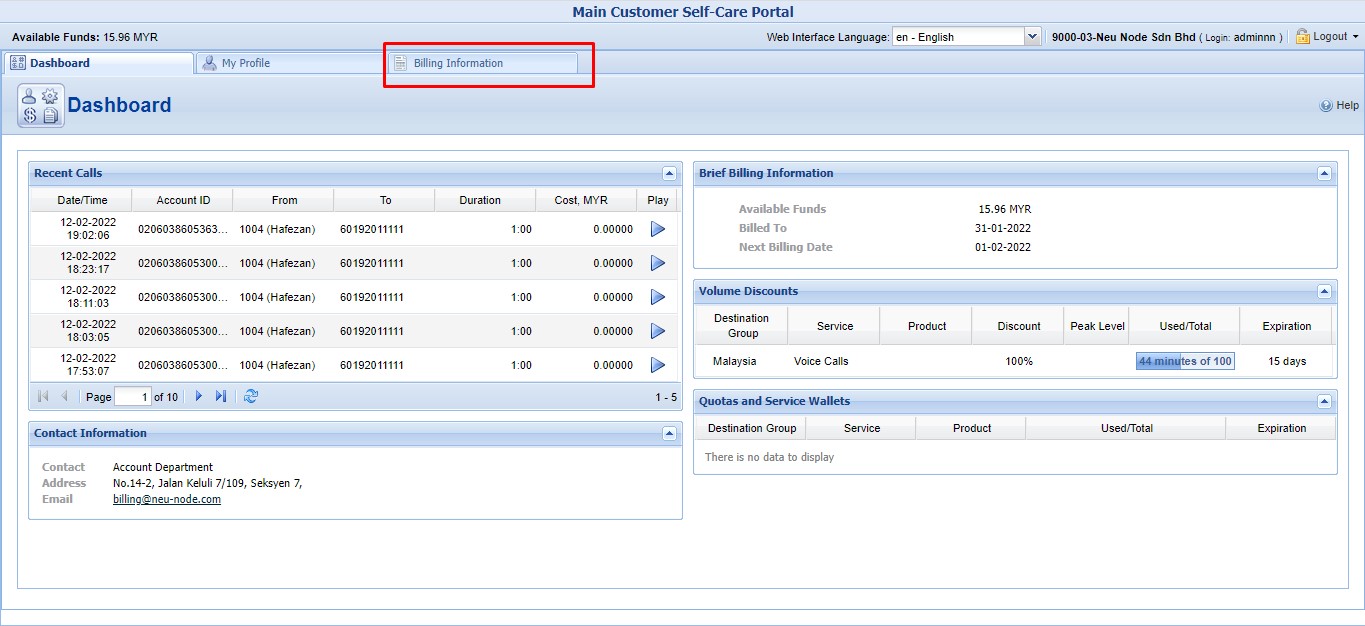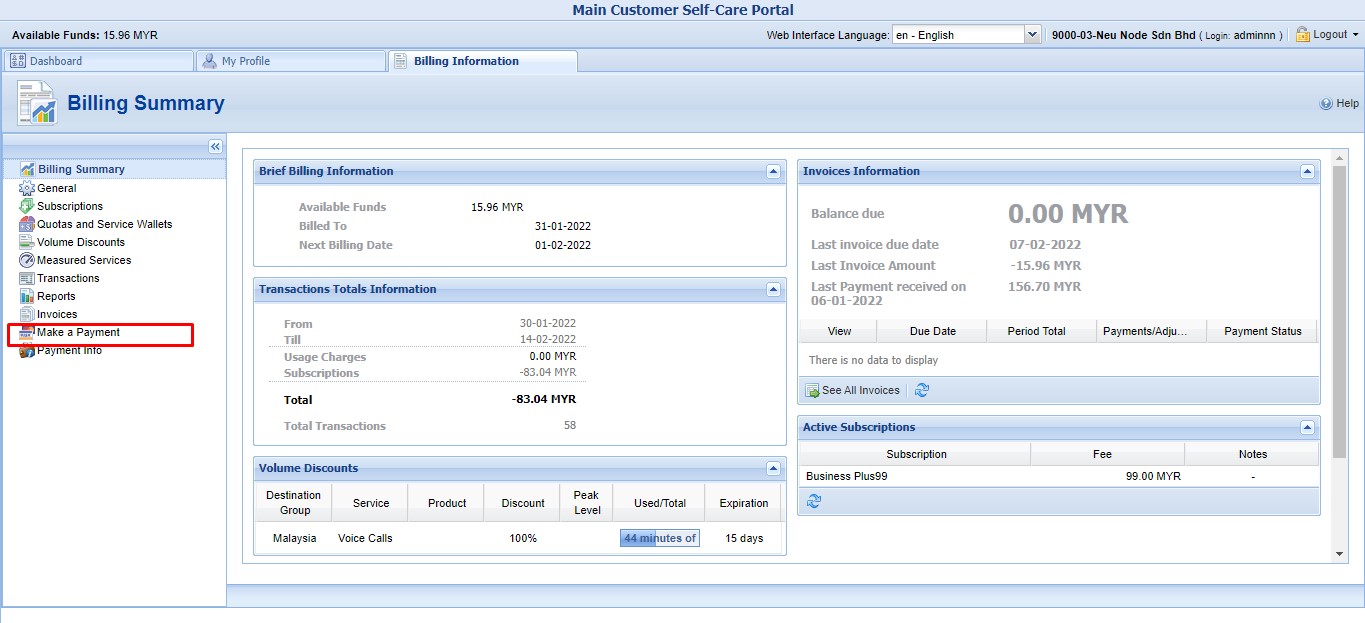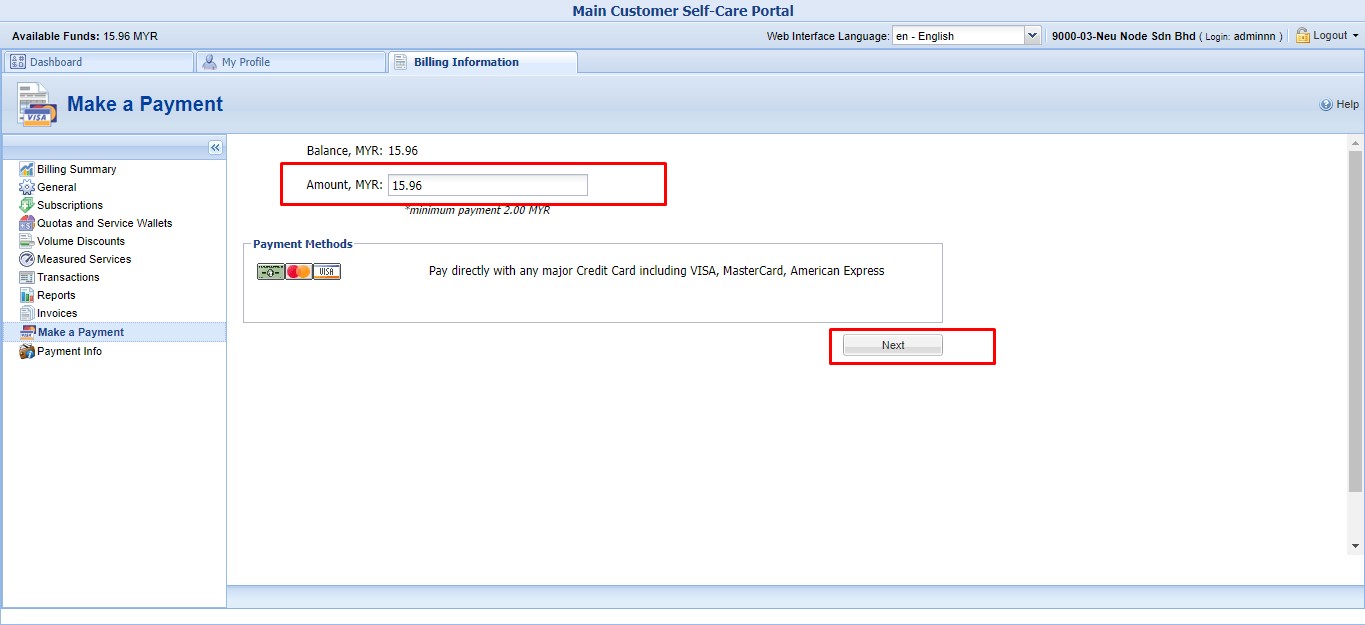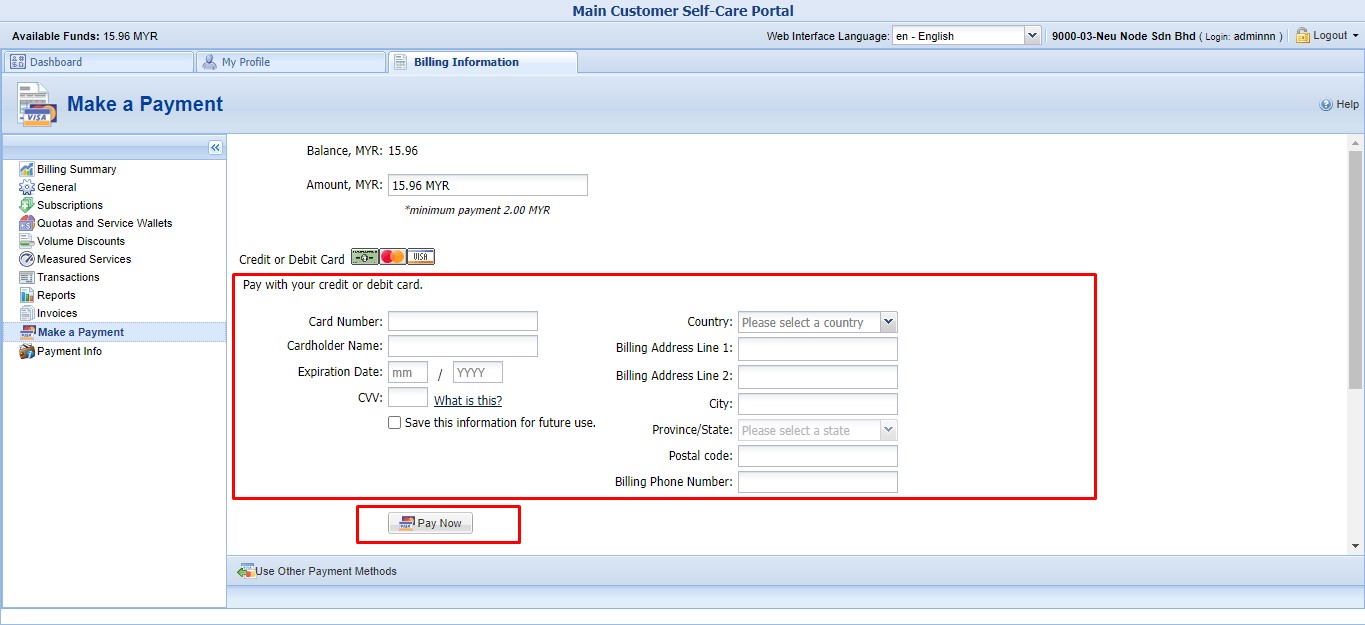How to make payment for BUAL CloudPhone
18 February 2022 | BUAL’s products and guides
Learning on how to make payment for BUAL CloudPhone couldn’t be more easier. Here is what you have to do in order to make payment the plan you chose.
New user
If this is the first time you are subscribing a BCP plan, just proceed shopping on the website, you will be taken to a checkout page where you can pay using Billplz.
Existing user
For your monthly renewal, you can choose on how to make payment by the methods below
Debit / Credit Card
Use your debit or credit card to pay your subscription through Telinta Portal.
3. In the Billing Information section, you will see Billing Summary at the left side. Under the Billing Summary, you will see Make a Payment option. Click it.
JomPay
Use any online banking system and pick JomPay. Just enter biller code ‘8888’ with your hotline number in the Ref 1 section.
Stay in touch with us
Get updates on our latest story
Subscribe
Pay Monthly Plans
Combo deals
Devices
Help & Information
Why BUAL
Contact us
FAQ
CloudMobile
CloudSMS
Support
Connect with us
Sitemap · Terms & Conditions · Privacy & Confidential · Cookie
Copyright © 2022 BUAL CloudPhone · A Brand of BUAL dotAsia Sdn Bhd (1153535-P)
Formerly known as Neu Node Sdn Bhd